Manage all your office tasks with ease.
Dentaltap® gives you the automation tools you need to run your dental practice smoothly. Keep track of your patients, schedule appointments, handle billing, and collaborate with your team in real time on any device anywhere.
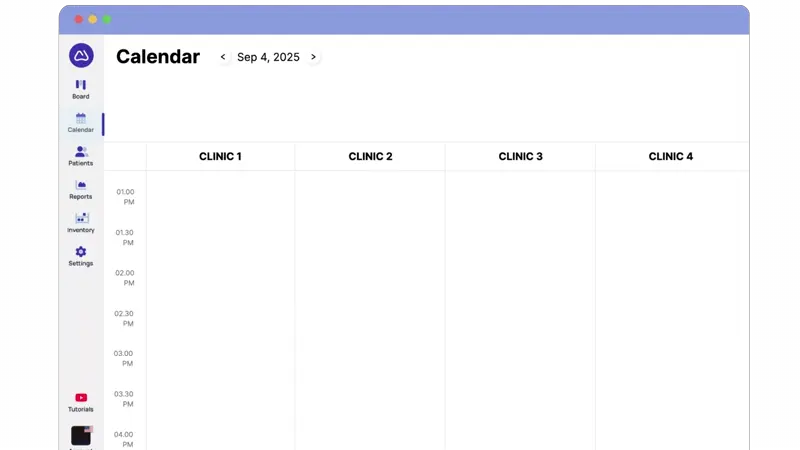
Practice office automation features.
Our software features automate all the business processes in your practice and serve as the main workspace for your front office. Assistants and administrators (co-pilots) receive free licenses.
Calendar
Waiting list
Patient record
Tasks
Appointment Scheduling
Notes
Invoices and payments
Inventory
Analytics
Doc Flow
Calendar.
We designed the calendar with a focus on practicality. It makes it simple for admins and assistants to handle appointments, avoid scheduling conflicts, and keep the practice running smoothly.
1. Interval options.
Change the interval of each calendar cell (5, 10, 15,20, 30, or 60 minutes), and the calendar view – Day, Week, or Month.
2. Selecting the date.
Next/previous/today screens, mini-calendar for change dates range.
3. All in one.
The ability to display additional information in a calendar cell – a patient group or an important note.
4. Or.
Two options for displaying the calendar schedule – for each office in your practice or for each user.
5. Waiting List.
Two options for displaying the calendar schedule – for each office in your practice or for each user.
6. A familiar look.
Synchronize your work calendar with popular calendars on your smartphone.
7. Print all.
You can print all the appointments that are presented on the current calendar view.
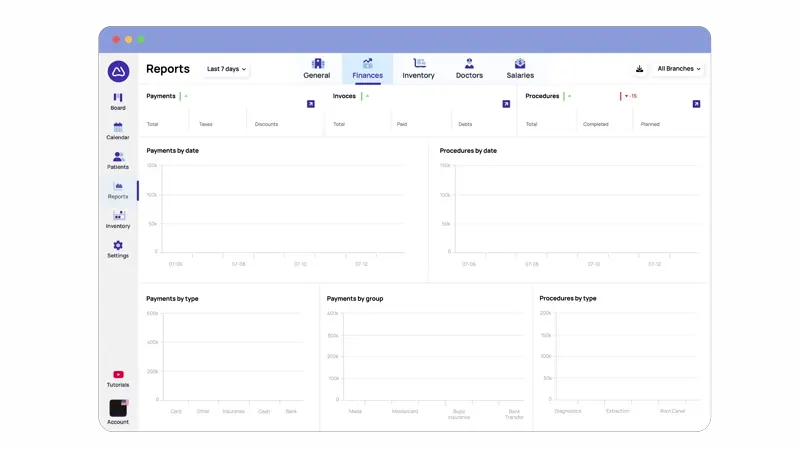
Some details about the features.
Patient management.
The patient database is managed through pass-through searches and the creation of patient groups (Tags).
Medical record.
A flexible medical record with the option of adding additional fields any format.
Team collaboration.
It is implemented by marking employees in the scheduled appointment calendar and setting tasks for them.
Invoices and payments.
Multiple customisable price lists, different types of discounts for groups of patients and all payment methods.
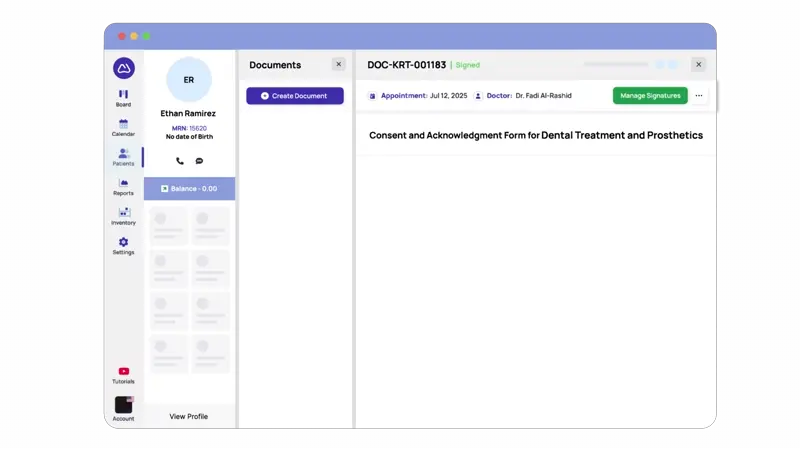
Questions about the features of the software.
We have been recognized as the best dental practice software program.
